
Microsoft Developer
@msdev
Welcome to a community built for passionate developers. Microsoft Developer is your resource for tips, research and more to help you build apps that users love.
Here’s a fast recap from Microsoft Build: 🤖 GitHub Copilot becomes a full coding agent 🛠️ Copilot Chat open-sourced in VS Code 🧠 Azure AI Foundry adds Grok 3, Flux Pro 1.1, Sora (soon), and multi-agent tools 💻 Windows gets AI-ready: new APIs, App Actions, native MCP, open…
Stay ahead in AI development while keeping security a top priority. Explore responsible AI resources: msft.it/6013SIEjZ #YoursToBuild

Work across environments without the hassle. Pair Visual Studio Code's remove dev tools and AI features to streamline setup and troubleshooting: msft.it/6014sEgxO
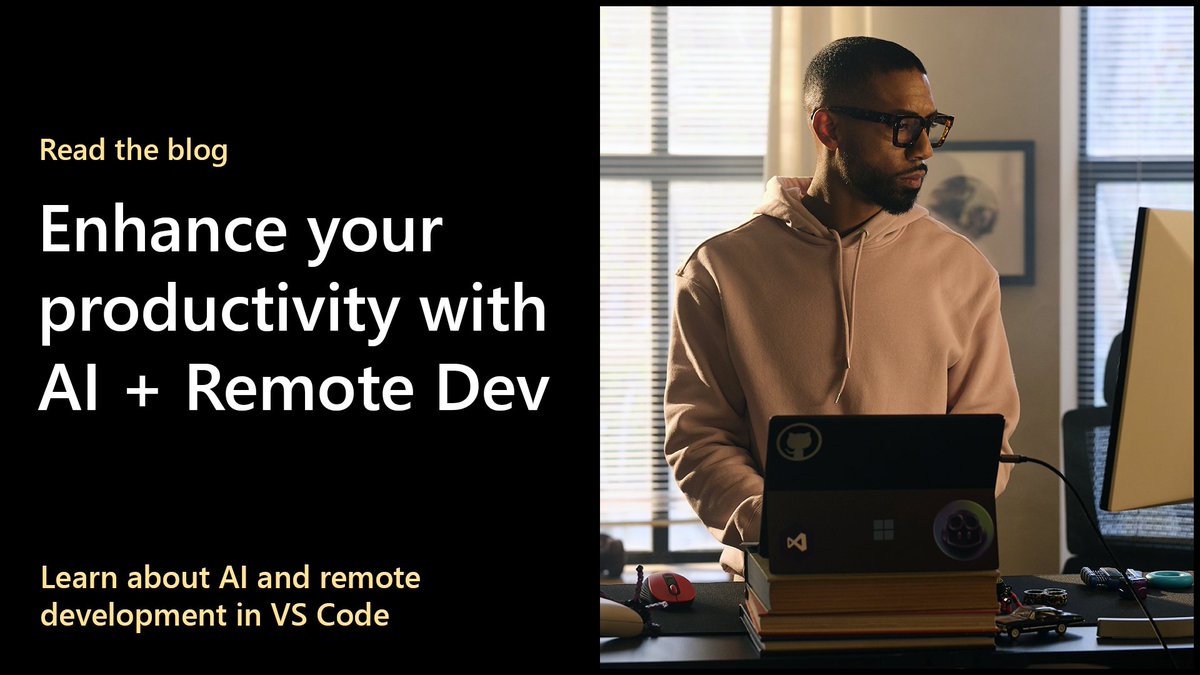
If you could swap programming languages for a bit, which one would you try? 👩🏫
Save the date! Microsoft Ignite is coming the week of November 17 in San Francisco. Sign up to get updates on event details and registration: msft.it/6012sBe6g

i am doing an AMA tomorrow on Reddit with my friends from @github! would love to hear what questions you have about @code and Copilot :) reddit.com/r/github/comme…
Write the most over-the-top error message you can think of. Bonus points for flair! ✨
Ever wanted your own personalized AI assistant? Now, you can build one. Learn how to leverage the same tools and templates powering Microsoft AI assistants to craft your own: msft.it/6019S7ZFN

The new @Code update brings major updates including general availability of MCP support and the open-sourcing of GitHub Copilot Chat. Explore the full release breakdown 👇
🚀 v1.102 of @code is here! Check out what’s new: - MCP is GA with GitHub policy support - GitHub Copilot Chat is open source - Use custom modes for tailored chat - Background task management with Copilot coding agent …and so much more: aka.ms/VSCodeRelease 🧶 Here are…
Streamline your workflow. Learn how to explore models, fine-tune prompts, build agents, run evaluations, and deploy—all in Visual Studio Code: msft.it/6011SAxkl

ICYMI, here's a few of the powerful new GitHub Copilot features introduced through Visual Studio 17.14 and C# Dev Kit: 🤖 Agent mode for smarter AI assistance 🧠 Improved context for more accurate suggestions 💬 Hover tool to easily describe code elements Explore the full list…
Ready to build AI agents? Watch the Build an Agent series to learn how to pick the right model, define behaviors, and more: msft.it/6014SNXQE

Build your own AI chat app with the Azure AI Foundry SDK in this free module. Learn how to work with connections and bring your app to life: msft.it/6011S2LkL

Wherever you are, there’s a dev community ready to build with you. Find a group near you and start building what’s next: msft.it/6015S2J5T #YoursToBuild

Get started fast with this quickstart guide—build powerful AI agents without writing code or needing data scientists: msft.it/6012SF9NK

The GitHub Copilot Chat extension in @Code is now open source. Dive into the codebase, explore agent mode, and contribute directly to the future of AI-driven development.
VS Code: the open source AI editor. Starting today.
Explore the latest features boosting Windows as a developer platform for AI—like Windows AI Foundry, Windows ML, and App Actions: msft.it/6010SLImo #Windows #AI

New in Copilot Studio: Copilot Tuning. A low-code way to customize AI with your data, workflows, and processes: msft.it/6012SLTVo

We're about to get deep. What's your coding philosophy? 🧐