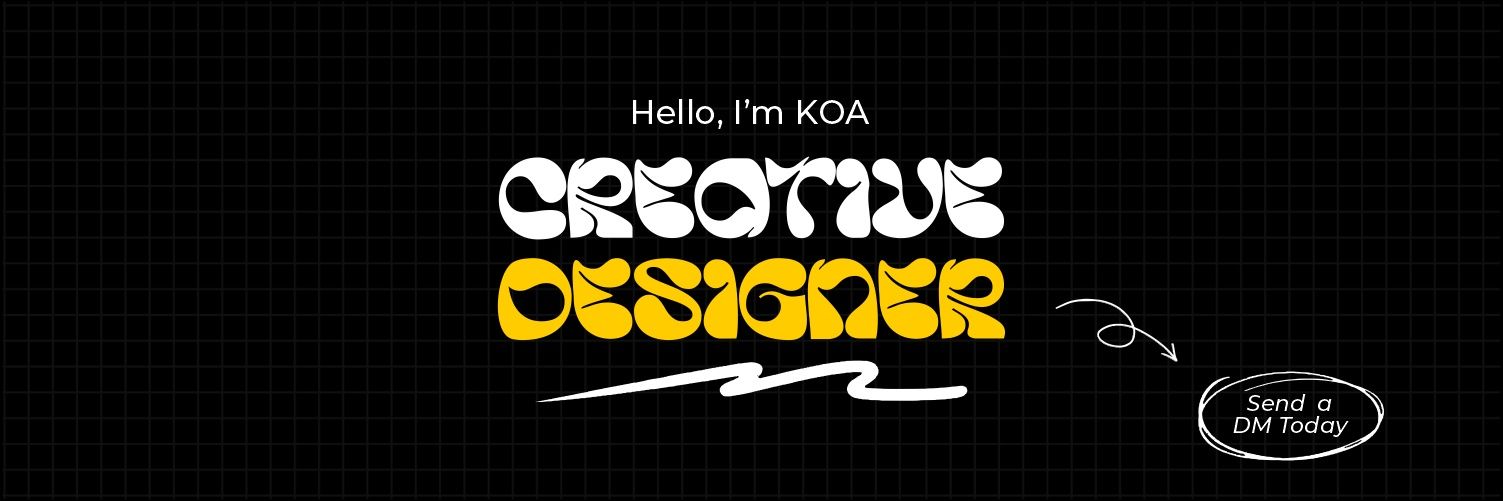
Koathedesigner
@Kamsiyoliseh
Graphic & Brand Identity Designer • Working with brands and businesses • Functional and Aesthetic Visual specialist • Send a DM.
For the next 30 days, I will be learning photo manipulation and post the results at the end of the day. This is to improve the quality of my designs, overall creativity and consistency. So help me God.
Day 58 - Creative Poster for McDonalds v2.
Day 57 - Creative Poster for The Times Newspaper.
Resources used and the link to the tutorial in the comments section.
Day 8: learning Photo Manipulation With this particular design I had to manually create a brush preset. Let me explain, the original video had a brush preset for both fog and the car headlights. I didn't. So I had to use the regular soft brush with little modifications.
Day 57 - Creative Poster for The Times Newspaper.
Day 56 - Creative Poster for LEGO.
Day 7: Learning Photo Manipulation After the drama of Day 6, I went for a less challenging manipulation. I was done in less than an hour and I could guess how the manipulation was made even before I got started on it. I'm definitely getting a hang of highlights & shadows.
Day 6:Learning Photo Manipulation I finally figured out the problem 😭😭 It was the size, Omo. What you don't know can definitely finish you. I had to adjust the size on pixellab because I'm not with my laptop.
Day 6:Learning Photo Manipulation I finally figured out the problem 😭😭 It was the size, Omo. What you don't know can definitely finish you. I had to adjust the size on pixellab because I'm not with my laptop.
Day 5: Learning Photo Manipulation I learnt how to apply heavy shadows in this particular design. The cave in the design, it was created from the brush tool and the edges were faded. With this challenge I have realized that anything can be created with enough imagination.
Day 55 - Creative Poster for Ray-Ban
Day 54 - Creative Poster for Google Keep.
Day 055 Creative Ad Design for Roundup
Day 054 Creative Ad Design for Oraimo
The resources for the design and the link as always is in the comments section.
Day 5: Learning Photo Manipulation I learnt how to apply heavy shadows in this particular design. The cave in the design, it was created from the brush tool and the edges were faded. With this challenge I have realized that anything can be created with enough imagination.