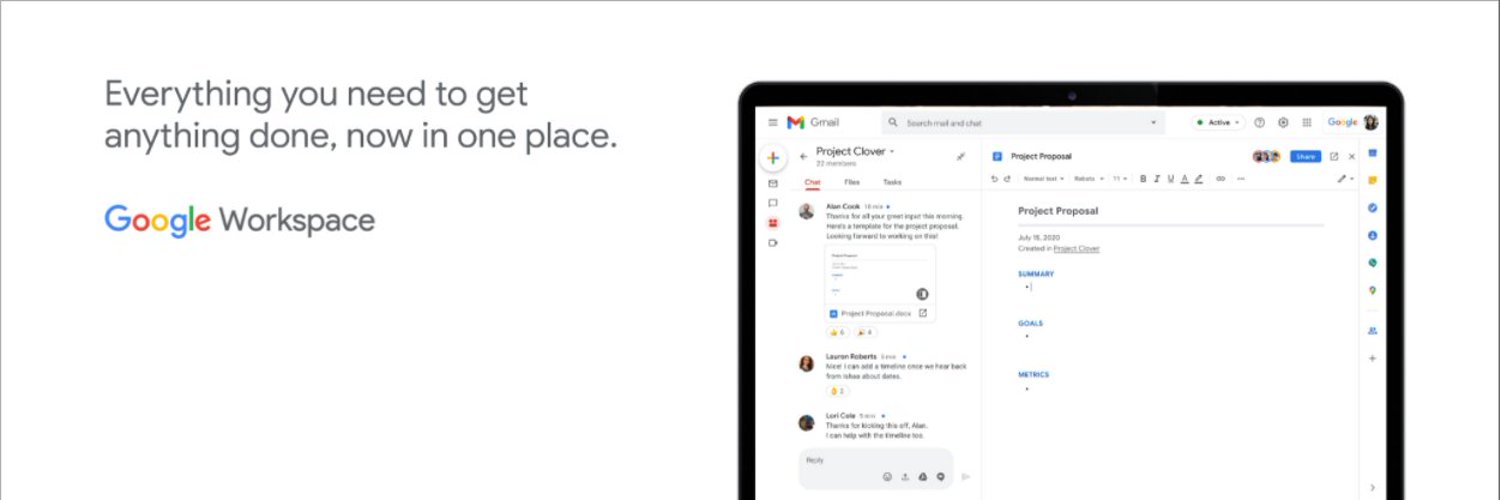
Google Workspace
@GoogleWorkspace
Google Workspace is how teams of all sizes do their best work. For product support reach out to @AskWorkspace.
Today, at I/O, we announced AI updates in Google Workspace designed to offer help, not hype, and make AI useful for everyone. → goo.gle/3S4OIuY #GoogleIO

The July Google Workspace feature drop is here: 🎬 Create with Veo 3 in the @GeminiApp 📁 Summarize @googledrive files with “Catch me up” 💻 GitHub extensions for devs 🎥 Jumpstart your Vids ⚡️ And more AI capabilities with Google AI Ultra for Business → goo.gle/455kLkm
Experience AI that listens and responds! 💬 Google Workspace users can now use Gemini Live to discuss ideas, practice pitches, or explore topics in a natural, conversational way → goo.gle/40SW754

When an email has event details, Gemini in Gmail will surface an "Add to Calendar" button. One tap, and the event is added to your Google Calendar. Here’s how 👉 goo.gle/46bLsGm




Brainstorm today, publish tomorrow. 🎥 Hear how teams at @fullstory, Mercer, @naturabroficial, and @TrimbleCorpNews are telling more engaging stories at work with Google Vids, the new AI-powered video creation app within Google Workspace. 👉 goo.gle/4kXy1O3

In Tennessee, @DelgadoGuitars uses Gemini in Gmail to manage orders and streamline communication with clients around the world, ensuring every handcrafted instrument gets the attention it deserves. 🎸 → goo.gle/4iHI5cR #50States50Stories
Don’t be tied to local files on your devices. Share files from anywhere with Google Workspace. → goo.gle/4epOgl6

🎥 Create engaging videos for your team with Google Vids! Learn how to record yourself and your screen in one easy step → goo.gle/44HWQbV

🆕 Be more productive on the go whether you're reading a document summary or starting a first draft - Gemini in @googledocs is now available on your iOS devices. Learn more → goo.gle/3UsMiHq
Google Workspace helps you input, organize and manage your receipts with the help of Gemini in Google Sheets. → goo.gle/4eksSOa
We love to hear from our global customers. 🌏 Learn how the CEO of Zoi empowers 500 employees across 30 nations using Google Workspace with Gemini for seamless collaboration and breakthrough insights. 👉 goo.gle/3IAeXrx 🎥 This video is in German with English subtitles.

Create faster. Work smarter. Visualize everything with Gemini in Google Slides.
Hot tip, when creating images with Gemini in Google Slides, adding details like subject, setting, distance from subject, and background can give you better results. → goo.gle/4lk2WVu
Take control of your learning when you start a new job. 💪 Gen AI can provide direction, structure, and a personal tutor for any subject. 📚 → goo.gle/44QYiYb

Nonprofits worldwide now have even more powerful tools! 🔧 Google for Nonprofits is rolling out new AI-powered Google Workspace features, making it easier for organizations to streamline operations and amplify their mission. Learn more → goo.gle/4lW6361

Seamless integration between every app makes communicating with your team effortless. That’s the beauty of Google Workspace. Have you tried the better way to work? → goo.gle/4epOgl6
From the stage to the page, every detail counts. The Wilmington Ballet in Delaware uses Gemini in Google Docs to help draft stunning performance programs and grant proposals, bringing their artistic vision to life. → goo.gle/4iHI5cR #50States50Stories
🆕 Want help decluttering your inbox? Now you can manage your email subscriptions in one place. @gmail sorts your active subscriptions by frequent senders and helps you unsubscribe with a tap. → goo.gle/46dr5bW
Big updates for Vids! 🎬 Now available for more Google Workspace users. Plus, you can now generate video clips with sound in Veo 3 with a text prompt and make changes or updates to AI voiceovers in a flash ⚡👉 goo.gle/40SW754
Need guidance on how to achieve digital sovereignty? Check out our new blog that provides admin guidance on how to do it with Google Workspace → goo.gle/3UaKzGF

Welcome your newest team members with a perfectly organized Workspace. Give them access to everything they need, all in one place. → goo.gle/4epOgl6

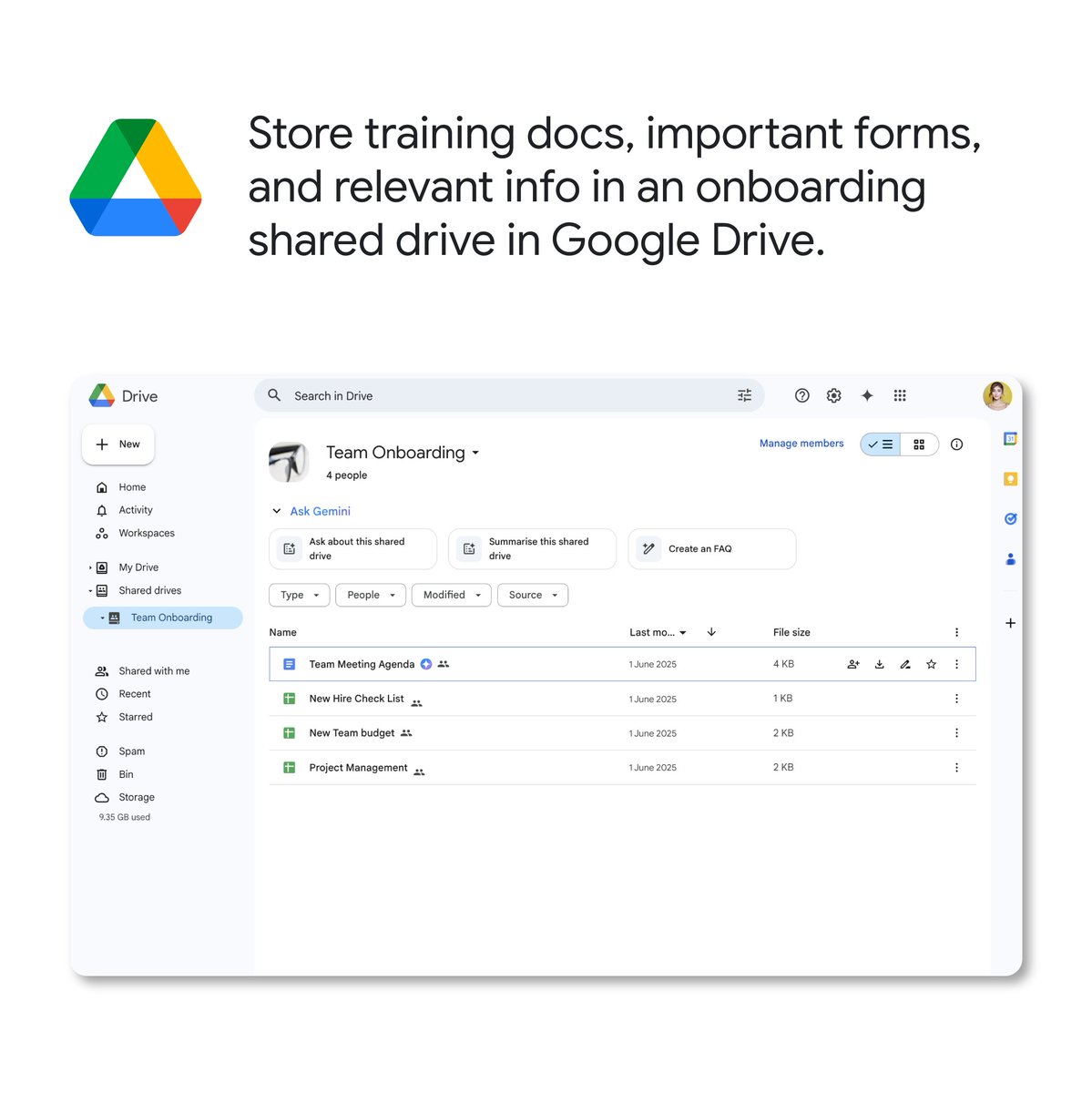
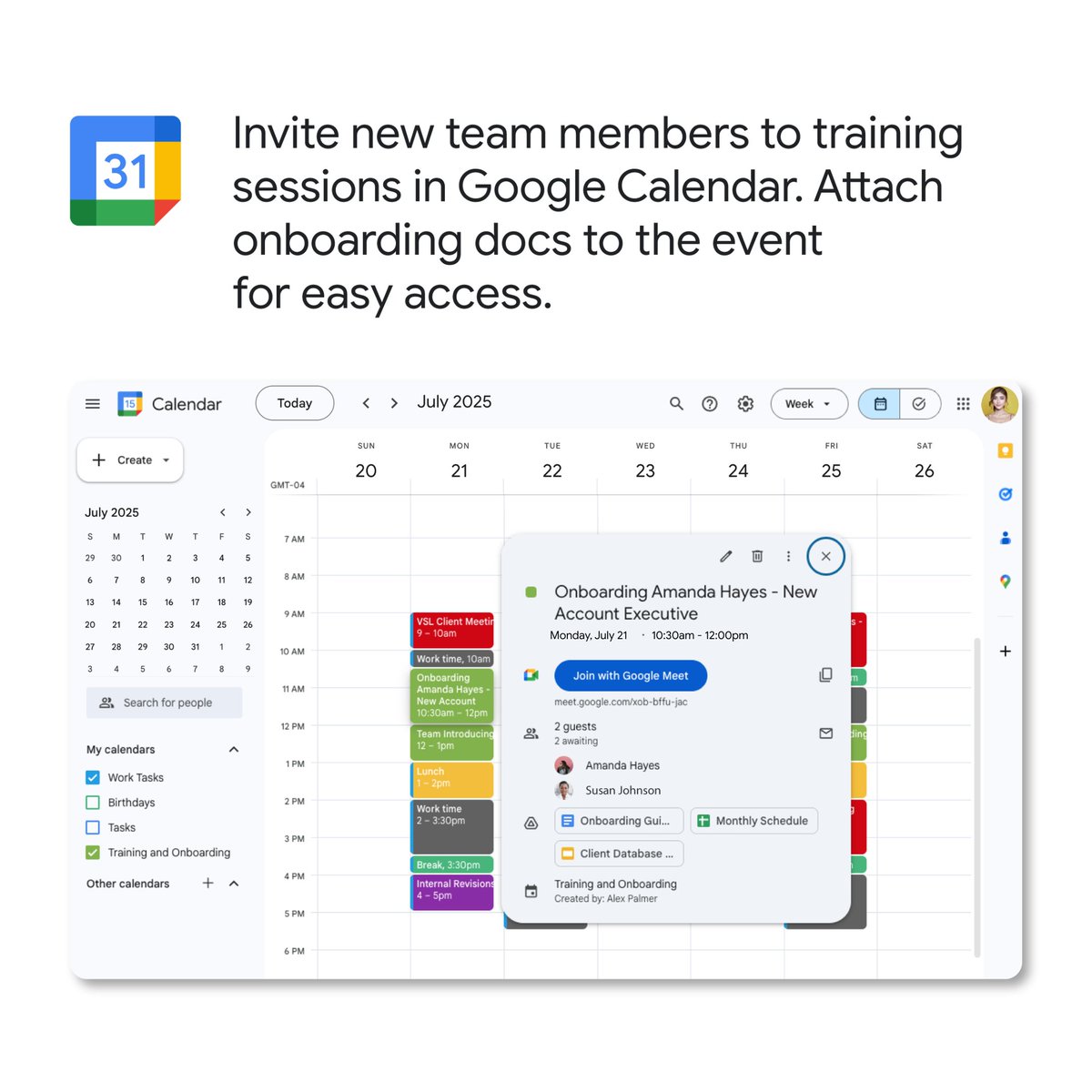
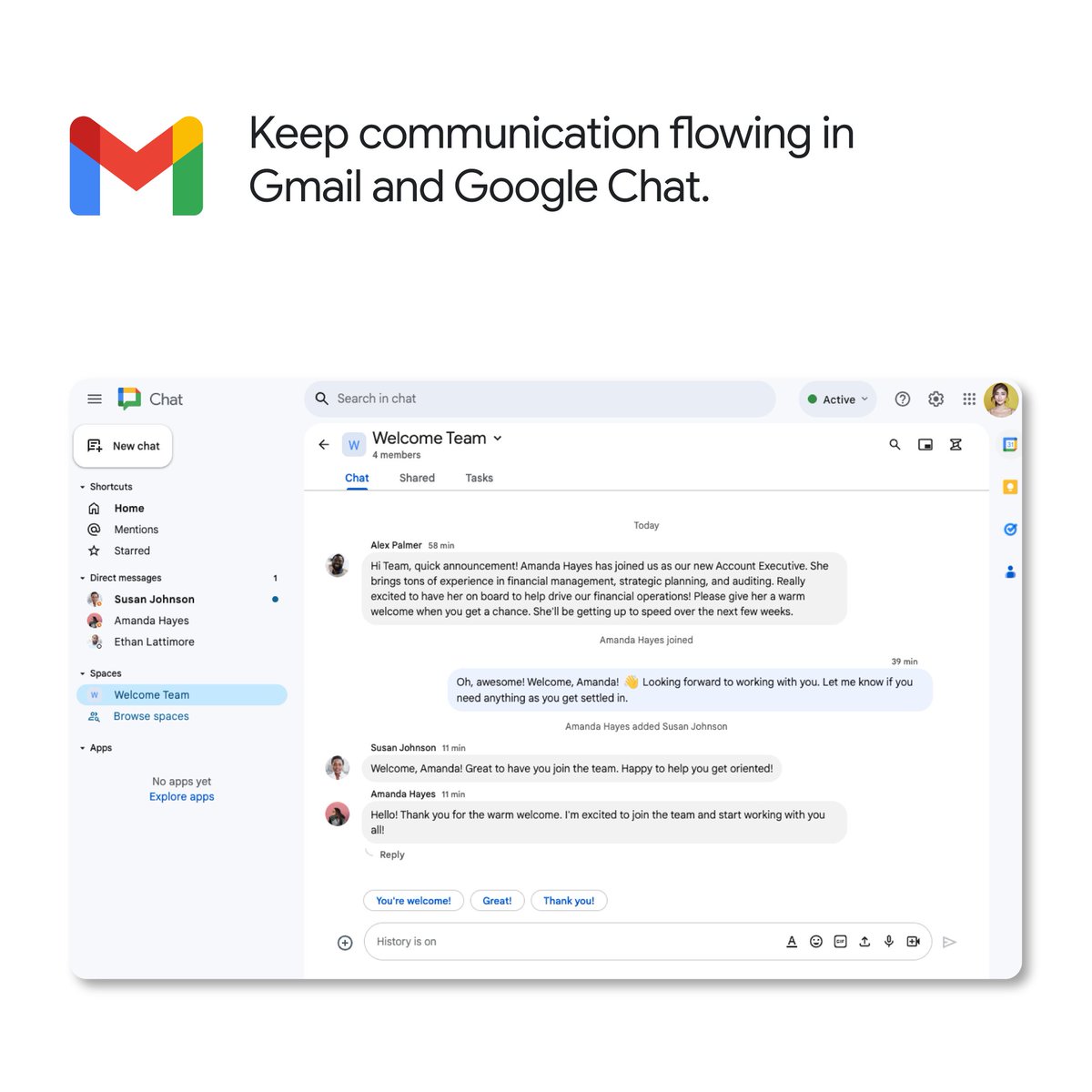
Make all of your data pop.
Make rows easier to read, use alternating colors in Google Sheet. See it in action 👀✨ → goo.gle/4eksSOa